WP Mail SMTP Pro
Reconfigures the wp_mail() function to use Gmail/Mailgun/SendGrid/SMTP instead of the default mail() and creates an options page to manage the settings.
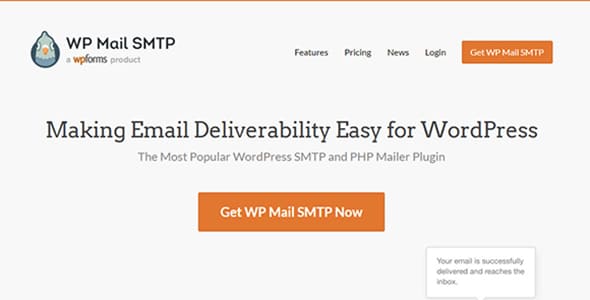
Description
Are you having problems with your WordPress site not delivering emails? No need to worry any longer! WP Mail SMTP Pro helps you authenticate your emails properly and sends them through trusted third parties. Your emails will never end up blocked or marked as spam ever. On top of that, this WordPress email plugin allows you to track the performance of your email campaigns. Save and access all details such as click-through rates, deliverability statistics and more. This WordPress email plugin also allows you to send your emails using your favorite service. WP Mail SMTP Pro is compatible with SendinBlue, Amazon SES, Gmail, Mailgun, Microsoft 365, Postmark and many more! WP Mail SMTP Pro is the most popular WordPress SMTP and PHP Mailer plugin on the market and will help your business thrive.
WP Mail SMTP Pro Features
How does WP Mail SMTP Pro work?
Whether you’re running a big online store or a personal blog, everyone has experienced this before. You spend hours designing and tweaking your emails, only for them to end up in your clients spam box… WP SMTP Mail Pro is a great WordPress plugin which will solve this problem. However, how does it exactly work?
The built-in WordPress mail service uses the PHP function mail to send emails from your website. It’s the default, simply and easy to use function, but it does cause a big problem. Since it has such a simple system, it’s very easy for spammers to hijack and send hundreds of spam emails through your website. This unwanted activity is traceable by your host and will block even your ‘real’ emails by labeling them as spam.
This is where WP Mail SMTP Pro comes in. This plugin works by forcing the WordPress wp_mail function to use your SMTP settings to deliver emails successfully.
Easily set up WP Mail SMTP Pro and have your emails reach their destination!
Upon installing and activating the plugin, head over to Settings > WP Mail SMTP. Here you can specify your from-email and name. Secondly, you’ll have to choose a mailer option. You can choose between 9 different mailer options: SMTP.com, Zoho Mail, Sendinblue, Mailgun, SendGrid, AWS, Gmail or G Suite, Outlook and other SMTP. Once you’ve set up your preferred mailer service, you can send a test mail to yourself. If anything goes wrong, WP Mail SMTP Pro will give a detailed error message to analyze the problem. But if the test mail was successful, you’re all ready and set! From now on all your email will land in your recipients inboxes rather than their spam boxes.
Track your email performance data in one place with WP Mail SMTP Pro
To enhance your email campaigns, data is key. WP Mail SMTP Pro helps you to track all your data in one place. Save details about all your sent emails in an Email Log. Create graphs of email tracking and deliverability statistics using Email reports. See what your click-through rates are to know how effective your emails are. And keep track of your statistics by having a weekly email summary send to your mailbox.
- White Glove Setup – Our team of experts will install and configure WP Mail SMTP for your.
- Email Log – Automatically keep track of every email sent from your WordPress site.
- Manage Notifications – Control which email notifications your WordPress site sends.
- Amazon SES – Harness the power of AWS with our Amazon SES integration.
- Gmail / G Suite – Uses OAuth to authenticate your account, keeping your login info secure.
- Mailgun – Use your Mailgun account to reliably send all WordPress emails.
- Office 365 – Connect with your Office 365 account with our Microsoft mailer.
- Outlook.com – Our Microsoft mailer also supports other services, including as Outlook.com
- SendGrid – Use your SendGrid account to reliably send your WordPress emails.
- All Other SMTP Providers – Leverage your web host or a third party SMTP server to send your emails.
Reviews
There are no reviews yet.




Be the first to review “WP Mail SMTP Pro”
You must be logged in to post a review.